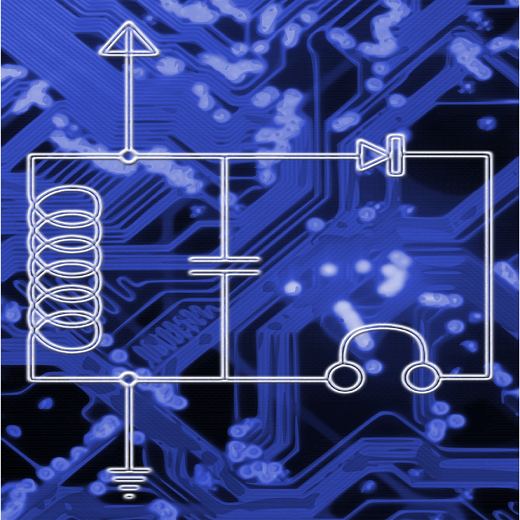Electronic Eggdrop

Eggdrop used in Freshmen Engineering course
Students in the Aerospace Engineering 160 freshmen course used an electronic egg for one of the labs done in the course. This lab is designed to have the students do the following:
Learn about energy management
Learn about designing with limited resources
Learn programing with using actual data
For this lab, students were given paper, glue and that is it. Students then are given time and work in their lab groups to come up several designs. These designs are then tested with an electronic egg that records acceleration data in the X, Y and Z direction. The electronic egg also indicates if the egg “breaks” or not. This data is then later used by the students where they analyze the data using Python.
E.G.G.
We went through two different phases on Version 2. Myself and another student started by experimenting with a Little Blue Bean. This device has both an accelerometer and also bluetooth connectivity. The thought was that we could stream the data to a cell phone or iPad. That didn’t work as well as we had hoped. We then moved to a different direction.
We then used the Adafruit Feather Datalogger. This board uses an Atmel 32u4 paired with a SD card. We then designed a feather wing board that contained our accelerometer and two LEDs we used to indicate power/data recording and if the egg broke. We also designed a new enclosure that was 3D printed.
Version 2
The hardware for this has changed over the years that we implemented in this course. I originally used a Sparkfun datalogger board paired with an accelerometer. This board allowed us to store the data but did not determine if the egg broke in real time. It also required us to download the data after each run. For these reasons we moved on to version 2.
Hardware Version 1
In version 3 we moved to the CircuitPlayground Express. This board contains an accelerometer and NeoPixel LEDs. The Express board also contains 2 MB of flash memory as well. This board was programmed using CircuiPython. Normally, the 2MB of flash memory is used to hold the Python code and any libraries used. However, you can use it to store data as well. In our case we used to store the data from each drop. Each drop is stored in a separate file. We can then download this data later. 2 MB may not sound like a lot, but each drop is usually no more than 30 -60 seconds. This resulted in each file averaging around 60 kB and this gave us plenty of room to hold all of the runs we needed.